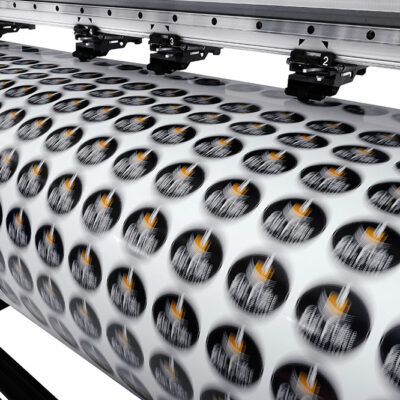11 Ways to Make One’s Galaxy S23 Experience Better
The Samsung Galaxy S23 series has recently etched its presence in the market with three remarkable variations: the Samsung Galaxy S23, the Samsung Galaxy S23 Plus, and the Samsung Galaxy S23 Ultra. Packed with cutting-edge features, every variant guarantees an outstanding mobile performance. Personalizing these devices can enhance the experience of using these devices. Here are 11 ways to maximize the potential of one’s Galaxy S23 series, fine-tuned to cater to each unique variant.
Customize routines
The “Modes and Routines” feature within the phone settings is designed to adapt to the user’s various activities and situations. This functionality allows for the customization of tailored environments for different scenarios, such as sleep, work, relaxation, exercise, driving, theater, or any additional modes one might require. Additionally, the system automatically detects when the user is performing a particular activity or has arrived at their workplace or home. In case of driving, for example, connecting the phone to the car can transition to driving mode.
In-built device care to optimize performance
In case any issues are detected or if the phone experiences a slowdown, users can utilize the diagnostic section to conduct individual tests on various aspects of the phone, including the SIM card, touchscreen, software, speaker, microphone, location accuracy, cable or wireless charging, the S Pen, and many more. This allows for a detailed assessment of the device’s performance and can assist in pinpointing and resolving specific problems effectively.
Use multi-window mode
For multitasking, the Split Screen View or multi-window feature is a game-changer. The S23 series offers different levels of multitasking capabilities. The S23 and S23 Plus provide split-screen multitasking, while the S23 Ultra boasts a more powerful multi-window mode, with support for up to three apps simultaneously.
Customize the home screen
Customization is key to making one’s Galaxy S23 experience better. Regardless of the variant one owns, take advantage of the Samsung One UI to personalize the screen, including changing the color palette. One can add widgets, change wallpapers, switch the home screen grid to fit more icons and widgets on one screen and hide personal apps like banking apps or notes.
Customize the lock screen
Regarding the lock screen, users have the flexibility to personalize it by customizing the clock’s appearance, adding shortcuts to preferred apps, and integrating useful features such as weather updates, schedules, modes, and routines, among others.
Optimize battery life
Samsung S23 boasts 3,900mAh battery power, while Plus and Ultra variants have 4,700mAh and 5,000mAh respectively. Samsung provides a battery care section in the settings to ensure that one’s Samsung Galaxy S23 performs optimally and lasts all day. This quick automatic run-through troubleshoots any problems, like app crashes, high battery usage, virus detection, and more, to ensure that one’s phone is optimized. One can adjust the screen refresh rate to match their usage for the S23 and S23 Plus, while the S23 Ultra has a dynamic refresh rate feature that adapts to the content on the screen.
Explore camera features
The S23 and S23 Plus feature impressive cameras, while the S23 Ultra offers advanced camera capabilities with additional modules. Users have the option to explore various camera modes, such as Pro Mode, Super Steady, and Night Mode. In the case of the Samsung Galaxy S23 Ultra, the default display resolution is set to Full HD but can be switched to WQHD+. Additionally, users can fine-tune the screen mode from natural to vivid, enhancing the display’s visuals.
Utilize 5G connectivity
All three Samsung Galaxy S23 series models support 5G connectivity, offering exceptionally fast internet speeds. To make the most of this feature, individuals should ensure they have a 5G plan with their carrier, allowing faster downloads and reduced latency.
One-handed mode
Samsung Galaxy S23 Plus and Ultra also boast a one-handed mode, which provides added convenience. Users can activate this feature by simply dragging down the bottom edge of the screen, causing it to shrink for easier one-handed use. Additionally, users can choose which edge they prefer to shift the shrunken screen to. This feature is particularly handy when juggling various tasks on the phone, as it simplifies navigation and operation, even with larger displays.
Control smart home devices
Samsung’s SmartThings offers the ability to control a wide range of smart devices, including but not limited to TVs, ovens, vents, washers, refrigerators, robot cleaners, and many more from various leading brands. Users can incorporate new smart devices into their home network and organize them into groups. This allows them to manage multiple devices simultaneously and also give a single command to all devices when they share a common action.
S Pen compatibility (S23 Ultra)
If one owns the Galaxy S23 Ultra, they can take advantage of the built-in S Pen. This stylus allows for precise note-taking, screenwriting, smart select, drawing, and navigation, making one’s smartphone experience even more versatile. The Air actions feature allows the smart S Pen to function as a remote control, making it particularly useful for hands-free shooting or vlogging. With single presses, double presses, and gestures, one can issue different commands to the phone. For instance, a double tap on the pen can switch the rear camera or draw a circle in the air to zoom in. One can check out these gestures in the S Pen settings.