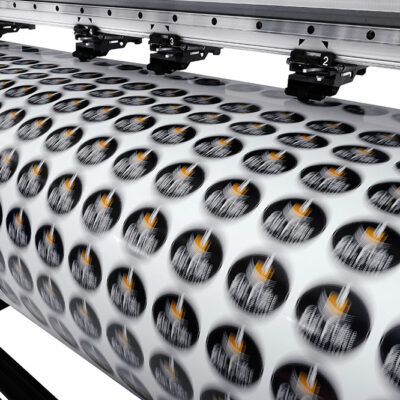15 Hidden Apple Watch Hacks Users Don’t Know About
Smartwatch technology has transformed dramatically in the last few years. Users can now carry out most smartphone functions without having to touch their phones. The Apple Watch has been instrumental in leading this revolution, and the latest Apple Watch Series 8 and Series 9 are a testament to this. This article enlists 15 hidden Apple Watch features and hacks many people still do not know about so they can make the most of their purchase.
1. Turn on Focus mode
The Apple Watch is equipped with a special Focus mode that silences all notifications or distractions that may hamper one’s productivity or sleep. This can be activated from the Settings menu on the watch. Scroll down to open the ‘Focus’ app and set up ‘Do Not Disturb’ and ‘Sleep’ profiles. These can also be mirrored on one’s iPhone.
2. Cover to Mute
This feature may be extremely helpful for users who have enabled voice/sound notifications on their watch. One can cover the display with their palm to mute or silence notifications. This can be set up via the Apple Watch app on one’s iPhone. Go to My Watch, and look for Sounds & Haptics. Then, select Cover to Mute.
3. Hide watch apps
Users can also hide third-party apps from their watch. To do so:
- Go to My Watch section on the Apple Watch app on the iPhone.
- There, scroll to the section “Installed on Apple Watch.”
- Toggle the buttons to the off position for apps that need to be deleted/hidden on the watch.
Please note that these applications will continue to be visible on one’s phone.
4. Find the connected iPhone using the watch
The Apple watch can also be used to find one’s phone. Simply go to the Control Center and click on “Ping iPhone’. Here, tapping on the option in blue will make the iPhone make a loud noise, so one may find it easily.
5. Take a screenshot
The Apple Watch Series 8 and Series 9 are equipped to take screenshots. Once this feature is enabled under the General settings on the My Watch app, users need to press the Digital Crown button and Side button simultaneously. The screenshot will be available on the watch and the connected iPhone.
6. Customize portrait watch faces
With the Watch OS9, users can customize their watch faces to include portraits. This can be set up via the Face Gallery in the Watch app on one’s phone. Scroll down to portraits and select the photos. Next, select the face look and complication layout. Once done, click on Add.
7. Set up default responses
Users can set up custom default messages to auto-send from their watch. To enable this, visit the Apple Watch app on the phone. Go to My Watch, click Messages, and select Default Replies.
8. Always send dictated text as audio
When replying to messages, the watch offers users two options: to send dictated text or dictated audio messages. These settings can be adjusted via the Apple Watch app on the phone. On the app, go to My Watch and select Messages. Then, click on Audio Messages.
9. Build leaving time into calendar alerts
The watch can also inform users when they should leave their homes for a scheduled calendar event. This considers the walking or driving time, in addition to expected traffic. This feature can be enabled via the Calendar app on one’s phone.
10. Use the watch as a camera remote
The Apple Watch Series 8 and Series 9 can also be used as a camera remote for one’s iPhone. To do this, begin with an unlocked iPhone. Then, on the Apple Watch home screen, click on Camera Remote. This will show what the photo will look like on the watch face. Adjust the settings to compose the shot, and tap the shutter icon on the watch to click the photo.
11. Enable crash detection
The Series 8 and Series 9 watches are equipped with enhanced safety features such as Crash Detection. This uses the GPS, microphone, and barometer to register changes in one’s environment to evaluate if they have been in a crash. The feature can be enabled on the Apple Watch app under My Watch. Select Emergency SOS, then enable the toggle ‘Call After Severe Crash’.
12. Use the Water Lock feature
This feature blocks touch input caused by water, such as when swimming or showering. It can be enabled or disabled via the Control Center on the Apple Watch.
13. Track changes in wrist temperature
The Apple Watch Series 8 is equipped with two different temperature sensors – one to detect body temperature and the other for the temperature of one’s surroundings. Some users may be interested in tracking their body temperature regularly. To do so:
- Visit the Health app on the paired iPhone.
- Scroll to Browse, then select Body Measurements in the Health Category.
- Tap on Wrist Temperature to check the recorded data.
14. Calculate and split the bill via the iWatch
The watchOS has a built-in tip calculator. This can be used to calculate the final bill and split it among several people.
15. Monitor safe hearing levels
Loud environments can hurt one’s health. The Apple Watch is equipped to monitor safe hearing levels and warn users accordingly. This can be customized to one’s desired level – 80 dB, 85 dB, 90 dB, 95 dB, and 100 dB.